Jennifer Price and John Printy representing AIGA Minnesota, came down to the Kiehle building in SCSU today. We time out of our class to hear them talk and introduce to us what AIGA stands for and how can it be helpful to us students, current and after graduation.
We had a real good time not just with the AIGA presentation, but also munching down on those cookies Professor Haeinn Lee brought for everyone.
Meet Miss Jennifer Price. She is the Co-Director of Education. She introduced AIGA to us. Aiga was founded in NYC in 1914. In 1977 AIGA Minnesota was founded. Out of the 66 chapters around the country AIGA MN is the 4th largest group. She also told us there is a AGIA in China. AIGA has approximately 22,000 member with about 9,000 students and 240 student groups.
Mr. John Printy is the Education Committee Member and also the Assistant Professor of Art and Graphic Design at Northwestern College in Saint Paul, MN. He added after NY, Chicago and San Francisco, AIGA MN has over 1,300 to 1,400 members of which almost 600 are students. AIGA is more of an Inclusive than an Exclusive organization. The only regret today was, we weren't able to meet Jamie Larson, who is the Student Representative to the Board. Despite, this presentation went very nice.
I had the chance to sneak up my camera from the far corner of the room to capture couple of their slide shows. Who enters AIGA? Absolutely anyone who is interested with Art and Design.
This slide shows us the later version of our progress. From working up as a student to emerge as an artist to having established a career we current students have a chance to be part of AIGA in a professional level.
Couple of advantages of being an AIGA members are presented right here. As John Printy mentioned this is a chance for us to learn more and the professionals to give us back.
This is a slide of proof that AIGA can come cheap to students or non-students to become a part of it. There is also an easier way to apply, online, which we can see underneath the advantage slide.
This slide was rather funny. Miss Price compared our expenses on random stuffs, and her boots to the amount of money we would ever spend on AIGA; a good cause. It does make sense, I am NOT a member of AIGA (I can't afford it, but next time I think I'll skip going to the bars, but lets see what the weekend has to offer ... I joke I joke I kid I kid ... !!!) I just need a job that can help me maintain my status in and off school.
This slide simply explains our costs with relations to continuing our membership after graduation. It is important to maintain our integrity all our life, same goes with AIGA. Committing to a membership is as important as being a family, and everyone in family develops better with better involvement of its members.
What can AIGA give us? (I missed a couple of words on this slide but you can catch up with this on the videos' link just below.) There are also couple of other advantages joining AIGA besides the learning and developing factors. AIGA also provides its members with benefits and discounts that a lot of artist and designers could use. Of Course the health insurance is always a plus point.
Just a quick snap of a portfolio book that was passed around the room. Didn't get to observe much of it, but it sure had very good printing and designs within it. Impressive enough for me to take a quick picture of it.
AIGA also provides activities that gets it members involved in different terms and gets them together. Classes aren't the only places to learn. The activities like lecture series, shows, luncheons are special time for anyone to get together and share their knowledge; if not even get to know each other time is always a good one.
Mr. Printy had this slide explained. He gave us an example of a certain person who randomly met a person at a random place and after sometime got a random phone call for a job offer. Networking 101 isn't always random, but it is always more than a reason for 50% of the jobs we get in today's time.
These are couple of web links where we can get a hold of AIGA. One should definitely check them out. Just wanted to take a picture of Miss Price's business card.
At the end, nothing brings smiles to people's face than a group picture. The best part, our Professor was the camera person and it was my camera. Y A H O O !!!
Before I end this blog, I have to include a line that I adored throughout the presentation.
"AIGA is with you for your entire career,starting now."
These are the links to the videos from today's presentation:
http://www.youtube.com/watch?v=kLdiSDsWdrs
http://www.youtube.com/watch?v=TCjB4vGbFDY
http://www.youtube.com/watch?v=G154fhTb8vs
http://www.youtube.com/watch?v=HBIBVmLtz9g
http://www.youtube.com/watch?v=TCjB4vGbFDY
http://www.youtube.com/watch?v=G154fhTb8vs
http://www.youtube.com/watch?v=HBIBVmLtz9g














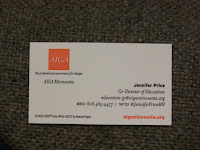


 -
-

















